This article is all about HubSpot deal cards in the HubSpot sales pipeline tool, within the HubSpot Sales Hub. There is a prerequisite; assuming you have access to, and have setup your HubSpot deals pipeline in your HubSpot Sales Hub.
If you have not done so yet, here’s where you can get started in your learning about HubSpot Sales Pipeline and Deals or setting it up here, but if you really get stuck, reach out to us at Lupo for help (it's quicker) as it can get tricky, otherwise, read on…
You do not need paid HubSpot licenses or ‘paid seats’ to access the HubSpot sales pipeline and deals features but you will be limited to only one pipeline if you’re not paying.
For the purpose of this article, you might want to enlarge the below image if you’re not familiar with pipeline management just yet, and to get your head around the information we’ll cover below (you can also open up your HubSpot sales pipeline):
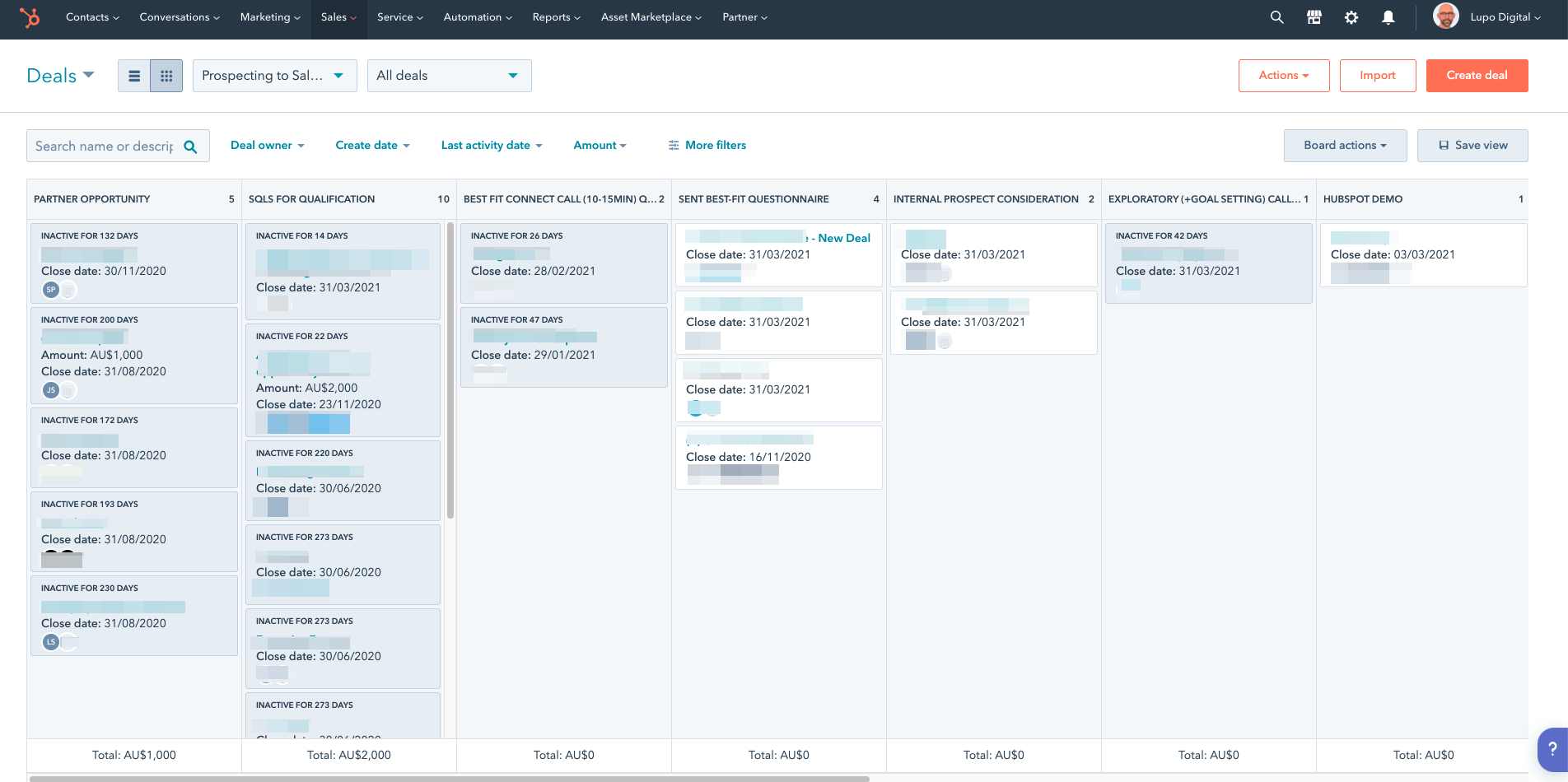
The above pipeline is an example of a sales pipeline and the process for handling deals, from the start of prospecting a lead, all the way through to closing their deal, in the final pipeline stages. Note that the image above does not include the final stages in the image (they are off screen) as this is unnecessary for the purpose of the article.
The sample pipeline pictured above is set up with respective stages that a deal will track through, through the sales process.
What are Active and Inactive Cards?
During approximately December 2020 and January 2021, HubSpot added what I feel is one of the simplest yet most effective and fantastic new features on the sales pipeline, that will immediately benefit every sales team.
If you do not agree, there’s a high chance you need more experience or explanation regarding pipeline management and HubSpot’s intricate Sales Hub features, nevertheless, please reach out to me or Lupo because we would love to chat with you and explain further.
How do Active and Inactive Cards work?
Deals created on the sales Pipeline are visually represented as deal ‘cards’ on their respective sales pipeline stage column(s).
To progress a deal through the sales pipeline, a salesperson should open each deal and take some sort of action that will lead to a trackable activity by that salesperson, that is automatically and virtually ‘tagged’ or ‘logged’ by HubSpot CRM platform in the background, as an ‘activity’. This activity is identifiable and is reflected or represented as having taken place, using the colour of white, on the deal card as follows:
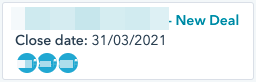
Lack of activity over a preset or pre-defined period (see lower down in this article where we demonstrate how you actually set this and make it happen) is identifiable and is reflected or represented as having taken place using the grey colour, on the deal card.
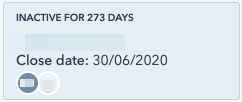
Example of Inactive (Grey) Deal Card
What activities attribute to a Deal record you ask (that influence the card colour on sales pipeline)?
Here are some examples of logged activities that will influence the cards colour:
- A note
- A call
- Emails
- Chats
- Tasks
Basically, any activity requiring the salesperson to save a change on the deal record, or some of the items listed also linked and applicable on its’ related objects (directly linked to the deal) for example: contacts, companies, tickets, quotes may influence the card activity and over time get built out by HubSpot).
Exceptions
- When a salesperson drags-and-drops a deal through each progressing stage in the sales pipeline, this will NOT count as an activity. Why? Technically this marks the status of a deal rather than its activity impacting the deal and its progress. Again, if this does not make sense to you it probably requires a deeper discussion, which I would love to have so please reach out.
- Scheduled meetings activities do not impact activity colour status. If this does not make for you please contact me, as I can explain further.
- As deals progress or dragging it through each sales pipeline stage does not impact card colour, if activity (per list above) is NOT logged. The action of updating the deal stage status alone, will not impact the active/inactive status of the card (colour). Reinforcing that only where activity occurs across its sales progress via a logging action, will the card colour change, for example; a note, call, email etc being logged.
Setting the frequency of inactive deals
By default, cards that are inactive will appear greyed out on your board after a specified number of days or weeks. You can edit and change the number of days/weeks that must pass without any activity before a record appears inactive (and colour therefore changing on the card, respectively).
Deal records (cards) on a sales pipeline will appear inactive after this amount of time, without a logged note, call, email, chat or task. If you do not want the cards to be greyed out IE, you do not want to leverage this feature at all, in your Sales Pipeline, Deals board view, open the Board Action > edit cards setting and slide the ‘inactive cards’ setting to grey (no tick) to toggle the Inactive cards switch to; off (see the toggle switch in image below, to the right of Inactive Cards)
Summary instructions to set Inactive Cards in HubSpot
1. Go to your Sales Pipeline, Deals board view
2. Click ‘Board actions’ > Edit cards (top right)
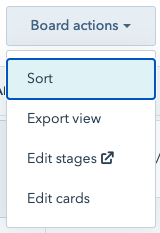
3. Choose card style Default (includes ‘close date’) or Compact
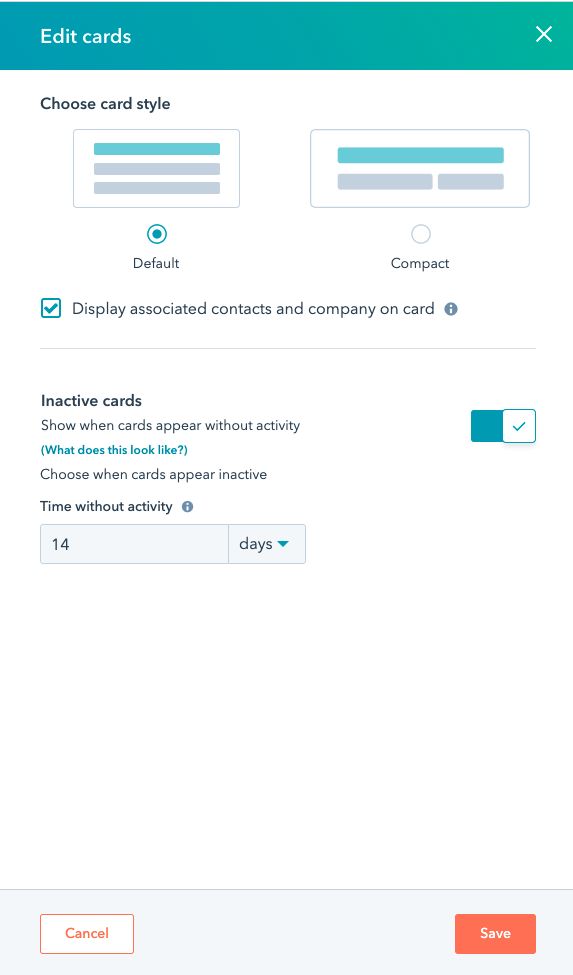
- Toggle Inactive cards if you wish to turn off
- Set(type) the ‘Time without activity’ frequency period.
4. Save.
Disabling active/inactive cards function
You can turn off the active/inactive card setting on cards. If you are unsure why and under which circumstance to set this active or inactive in the first place get more info and a more detailed explanation here.
I hope you have enjoyed this article.
If you’d like additional and practical hands on (specifically sales) assistance with the deeper features of HubSpot and related Sales or Pipeline setup, configuration, management or maintenance , please arrange formal meeting or HubSpot training needs discovery here.
You can customise any training needs across your entire team and quite frankly this could be one of your best HubSpot investments you make, to date.
Other related Deals and Sales Hub resources you may want to consider and related to this article:
Written by Glenn Miller
An exceptionally experienced digital marketer, proactive and future-forward thought leader, I deliver exceptional customer experiences, industry leading digital strategy and superior marketing results.
SUBSCRIBE TO OUR BLOG
SUBSCRIBE TO OUR BLOG
Popular
Categories
- Inbound Marketing (94)
- Digital Marketing Strategy (85)
- Content Marketing (29)
- Lead Management (27)
- Artificial Intelligence (AI) (26)
- Business Growth (26)
- HubSpot (26)
- CRM (23)
- Marketing Automation (20)
- Email Marketing (16)
- Sales Enablement (14)
- Referral Marketing (12)
- Customer Relationship Management (CRM) (11)
- Social Media Marketing (8)
- Blogging (7)
- Buyer Personas (7)
- HubSpot Product Feature Updates (7)
- Buyer Journey (6)
- Growth Driven Website Design (6)
- content strategy (6)
- Goal Setting (5)
- Paid Media (4)
- SEO (3)
- Influencer Marketing (2)
- Sales & CRM HUG ANZ (2)
- Conversational Marketing (1)
- Legal practice management software (1)
- User Management (1)
- training (1)



