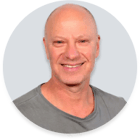As we move into March, HubSpot continues to roll out powerful updates designed to streamline workflows, enhance automation, and give teams greater flexibility in how they manage marketing, sales, and customer service.
Whether you’re a developer looking for a smoother testing experience, a marketer refining campaign strategies, or a sales rep in need of better automation, these updates are built to improve efficiency and deliver results.
Let’s explore the most impactful updates this month.
Lupo’s Top Picks
Automatic Ticket Creation for Help Desk Channels
Customer support just became more efficient with automatic ticket creation for outbound emails and WhatsApp messages sent from Help Desk channels. Now, whenever a user sends a message from a Help Desk email or WhatsApp channel while viewing a contact, company, deal, or custom record, a ticket will be automatically created.
Why It’s a Game-Changer
- Seamless Support Workflow – Agents no longer need to manually create tickets after sending messages.
- Improved Efficiency – Tickets will automatically include details like subject, description, pipeline, and status, saving time for support teams.
- Better Admin Control – Part of HubSpot’s ongoing effort to provide greater admin oversight of Help Desk channels and user access.
This update ensures that every customer enquiry is properly tracked, helping support teams stay on top of conversations and improve response times.
Featured Live Updates
View Unpublished Custom Workflow Actions in Developer Test Accounts
Developers can now test unpublished custom workflow actions within their test accounts, eliminating the need for workarounds or premature publishing. Previously, developers had to publish incomplete or experimental actions just to test them.
What’s New?
- Unpublished actions are now visible in test accounts linked to a developer account.
- Developers can iterate faster, test with confidence, and avoid unnecessary delays.
This update significantly improves the development workflow, making it easier to create and refine custom automation before rolling out to production.
Set Marketing Contact Status in More Workflow Types
HubSpot is expanding the Set Marketing Contact Status action to work across more workflow types, rather than being limited to contact-based workflows.
Why It Matters:
- Now, you can update a contact’s marketing status based on triggers in deal-based workflows or other object-based automations.
- Example: When a deal is marked Closed Lost, the associated decision-maker contact can be set as non-marketing, reducing costs and ensuring focus on active leads.
- This provides more flexibility in managing marketing audiences dynamically throughout the customer journey.
This update gives marketing teams greater control over their contact status, reducing unnecessary costs while optimising engagement.
Updates to Payment Link Sharing
Sharing payment links is now easier than ever with an improved sharing experience. The new modal allows users to:
✔ Send via email (CRM associations only)
✔ Copy the link directly
✔ Generate a QR code for quick payment access
✔ Embed the link on websites
This streamlined process helps businesses share payment links more efficiently, ensuring faster and smoother transactions.
Social Publishing Optimisations & LinkedIn PDF Support
Managing social media on mobile just became simpler! HubSpot has revamped its Social Publishing Tool, introducing a streamlined post creation flow and support for publishing PDFs on LinkedIn.
Key Updates:
- A more intuitive mobile experience with an improved social post creation process.
- PDF uploads for LinkedIn posts – share case studies, eBooks, and reports with ease.
With LinkedIn being one of the most important B2B marketing platforms, the ability to post PDFs directly is a game-changer for businesses looking to showcase valuable content in an engaging format.
Customisable CRM Record Cards & Cloning Default Cards
HubSpot now allows users to edit default CRM record cards and clone cards, providing more flexibility in how data is displayed across record pages.
What’s New?
- Edit default cards within the CRM, ensuring all key details are displayed as needed.
- Clone existing CRM cards to create multiple versions with small modifications.
- Reset customised cards to default settings when required.
This update gives teams more control over how data is structured, ensuring improved visibility and efficiency across different CRM views.
New Beta Features
Remix Multiple Pieces of Content at Once
HubSpot’s Content Remix tool now allows users to start a remix from multiple content pieces rather than just one. This update enhances AI-powered content repurposing, ensuring more relevant and high-quality outputs.
Why It Matters:
- AI can generate more detailed and insightful content by pulling from multiple sources.
- Marketers can remix blog posts, PDFs, podcasts, and more in a single session.
- Saves time by reducing the need for manual content stitching.
Edit & Delete Campaign UTM Values
Keeping UTM tracking clean and organised is essential for marketing analytics. HubSpot now allows users to edit or delete Campaign UTM values, ensuring accurate tracking and improved campaign performance.
What’s New?
- Edit UTM values in existing campaigns for better tracking accuracy.
- Delete outdated or incorrect UTMs to clean up reporting.
This update makes campaign tracking more reliable and data-driven, ensuring marketers can measure campaign success with precision.
A/B Testing for CTAs
HubSpot has introduced A/B testing for CTAs, allowing marketers to compare two CTA variations to determine which performs better.
How It Works:
- Select an existing CTA and create a variation for A/B testing.
- HubSpot will automatically split traffic 50/50 between the two versions.
- View detailed analytics to determine the best-performing CTA.
- Select a winner to optimise conversions.
This long-awaited feature enables marketing teams to maximise engagement and increase conversions by refining CTAs based on real data.
Final Thoughts
Remix Multiple Pieces of Content at Once
This month’s updates introduce powerful automation, greater customisation, and smarter insights to help teams work more efficiently. Whether you’re streamlining support workflows, refining marketing automation, or improving content strategies, these features offer the flexibility and intelligence needed to stay ahead.
💡 Need help implementing these updates? The Lupo team is here to guide you through them. Book a Free Consultation below
Book a chat
There’s nothing to lose from a 10 minute connect-call. Tell us your pain... let’s see if we can help...
Written by Glenn Miller
An exceptionally experienced digital marketer, proactive and future-forward thought leader, I deliver exceptional customer experiences, industry leading digital strategy and superior marketing results.
SUBSCRIBE TO OUR BLOG
SUBSCRIBE TO OUR BLOG
Popular
Categories
- Inbound Marketing (94)
- Digital Marketing Strategy (85)
- Content Marketing (29)
- Artificial Intelligence (AI) (27)
- Lead Management (27)
- Business Growth (26)
- HubSpot (26)
- CRM (23)
- Marketing Automation (20)
- Email Marketing (16)
- Sales Enablement (14)
- Referral Marketing (12)
- Customer Relationship Management (CRM) (11)
- Social Media Marketing (8)
- Blogging (7)
- Buyer Personas (7)
- HubSpot Product Feature Updates (7)
- Buyer Journey (6)
- Growth Driven Website Design (6)
- content strategy (6)
- Goal Setting (5)
- Paid Media (4)
- SEO (3)
- Influencer Marketing (2)
- Sales & CRM HUG ANZ (2)
- Conversational Marketing (1)
- Legal practice management software (1)
- User Management (1)
- training (1)